I’m starting this blog with this article about my favorite iPhone feature ever. I’m a big fan of capturing beautiful moments in life and that requires you to be able to open the Camera app so fast. I am able to achieve it on my iPhone by using a feature called Back Tap.
If you are not aware of Back Tap, it’s an accessibility feature that lets users perform actions by tapping on the back of the iPhone. It should be either a quick double-tap or a triple-tap. The settings app lets you assign actions to both as per your liking. The options are limited but they are very useful, I might add.
Enable Back Tap on iPhone
Before we do this, ensure to update your iPhone software to the latest. In case you are using an earlier version (iOS 14 or later), it still shouldn’t be difficult to follow.
- Open the Settings app.

- In the Settings app, choose Accessibility.
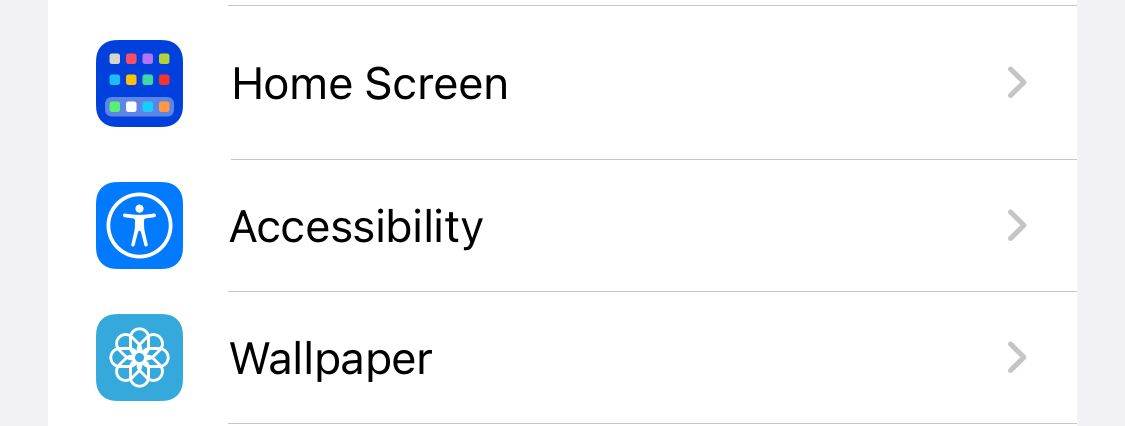
- Under Accessibility, choose Touch.
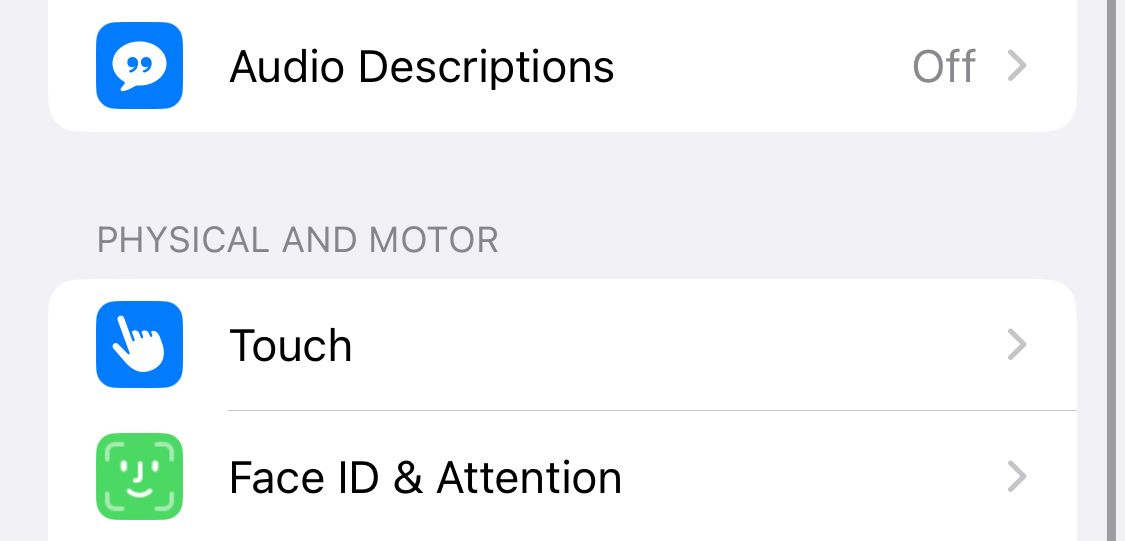
- Scroll down to the bottom and choose Back Tap.
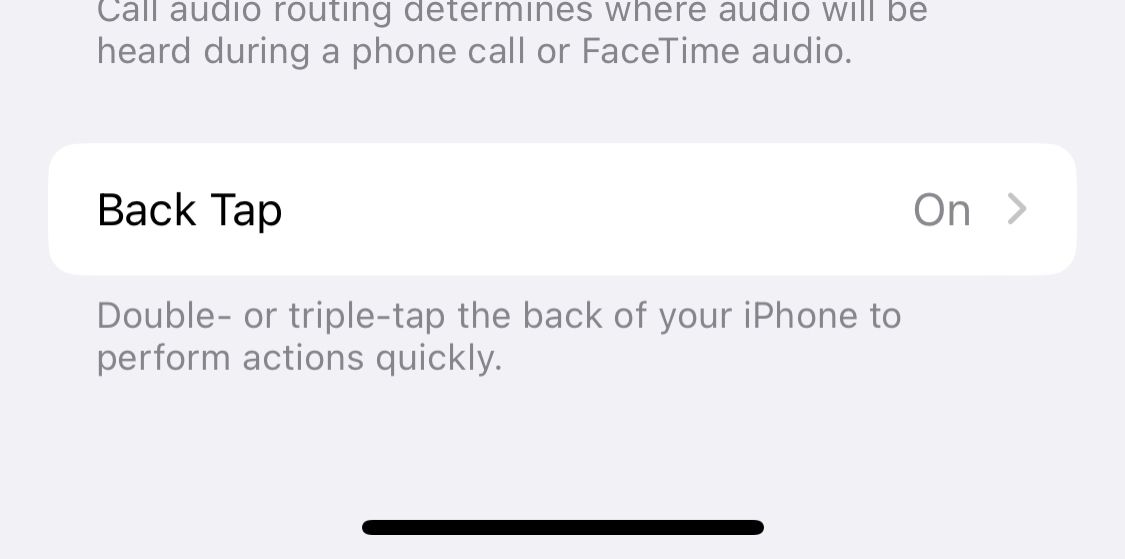
- Choose Double Tap or Triple Tap from the Back Tap Menu.
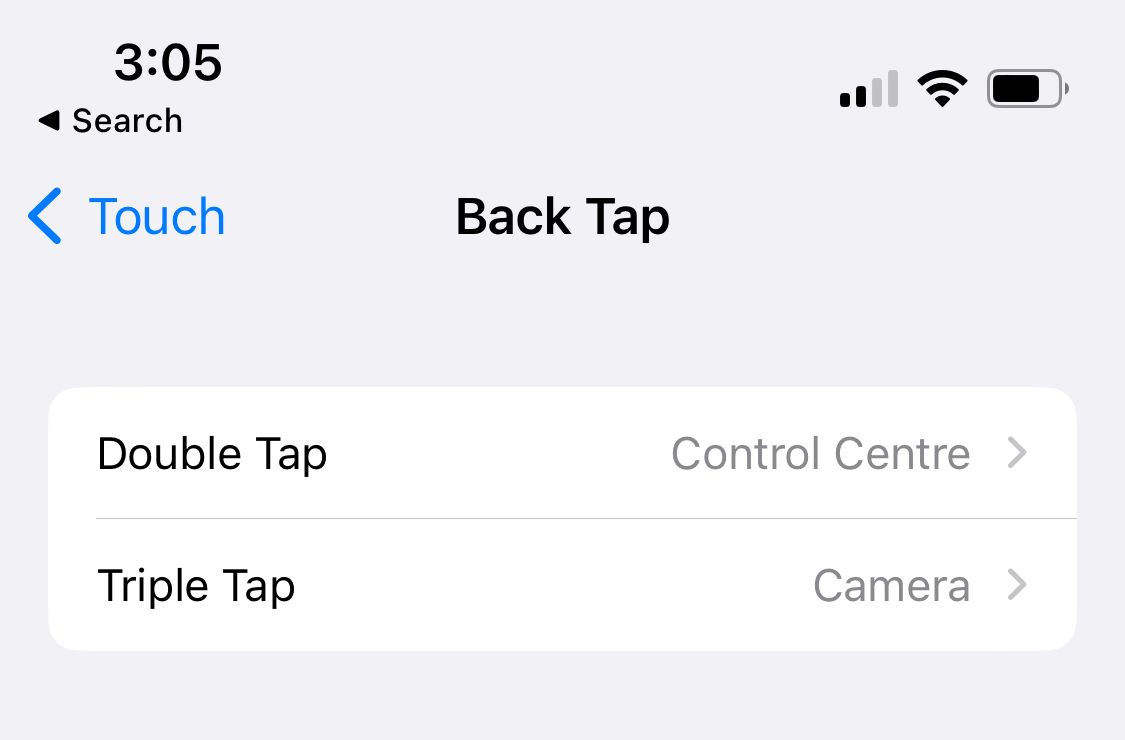
- On the details page, you will see the list of all the possible actions you could set for either Double Tap or Triple Tap. Select the ones that work for you. For Example, I have given the Camera for double tap and Control Center for triple tap.
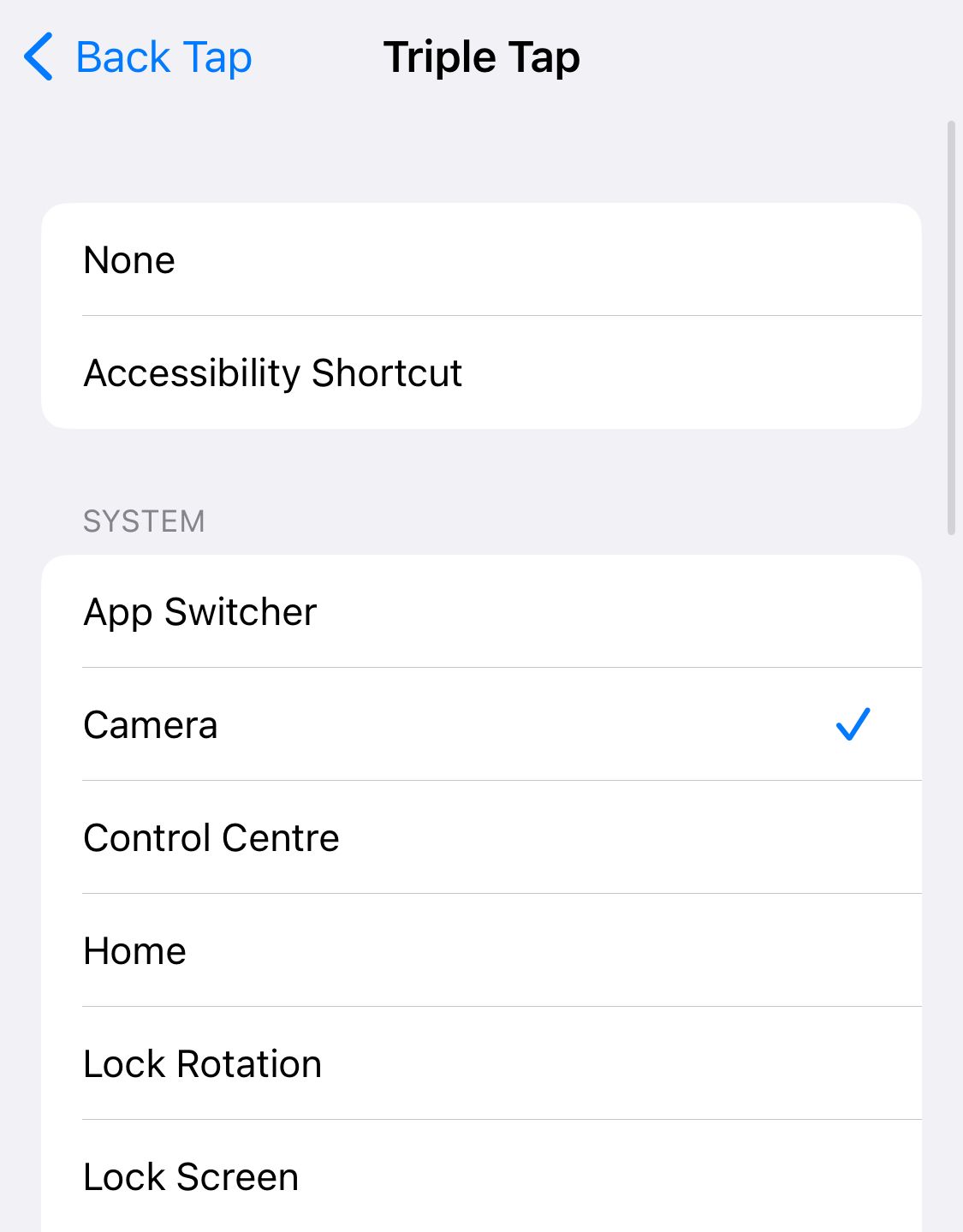
That’s it. It’s super easy to set it up and it helps you immensely to perform actions that are performed often. Check the next section to see the list of all possible actions that could be attached to double tap or triple tap.
Available Actions
This section contains all the possible actions that could be connected to the Back tap accessibility feature in iPhone. As you can see, I have categorized them in terms of areas of the iPhone.
System
Accessibility
Scroll Gestures
- App Switcher
- Camera
- Control Center
- Home
- Lock Rotation
- Lock Screen
- Mute
- Notification Centre
- Reachability
- Screenshot
- Shake
- Siri
- Spotlight
- Torch
- Volume Down
- Volume Up
- Assistive Touch
- Background Sounds
- Classic Invert
- Colour Filters
- Control Nearby Devices
- Magnifier
- Smart Invert
- Speak Screen
- VoiceOver
- Zoom
- Zoom Controller
- Scroll Down
- Scroll up
Shortcuts
- Alarm
- Charge Fast
- Cooking
- Custom Shortcuts installed
It’s possible that Apple might add new actions that could be accessed in the back tap actions in the upcoming iOS 16 based on what other new features they are adding to the upcoming software versions.
Like I said earlier, I love this feature and by opening the Camera app swiftly, I’m able to get a lot of clips for my Instagram Reels. Also, this is my scenario that helps me a lot but it might differ from how it can be helpful to you.
I found that a lot of people don’t really know about this feature at all. One feature that would definitely help me is to enable Do Not Disturb by tapping at the back. You can do this at the moment using a custom shortcut but would be great if Apple would add it to the actions list.
Have you heard of this feature before? If not, do you think it’s the best feature of your iPhone? Do let us know in the comment below.

