AirPods have become a staple in many people’s lives, as they provide a convenient and wireless way to listen to music and podcasts, and make phone calls. However, one common problem with AirPods is that it can be difficult to know when the battery is running low. It’s a good idea to check AirPods battery once in a while so that you are stuck with a low battery or dead battery when you really need it. It happens to me more than you would think.
See Also: How to Open Two Apps in Split View on iPad?
If you don’t have your AirPods case with you, it can be even more challenging to check the battery level. In this article, we will discuss different ways to check the battery level of your AirPods without the case. I personally like using my iPhone to do but then it’s a hassle at times.
Check AirPods battery Using Apple Watch
The first and most obvious way to check the battery level of your AirPods without the case is through the use of the Apple Watch.
- If you have an Apple Watch, you can swipe up on the watch face to access the control center
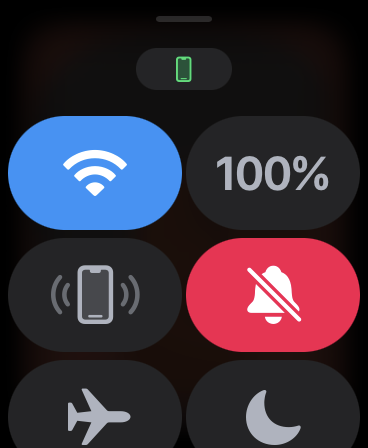
- In the control center, tap on the battery percentage indicator. This will give you a quick look at the battery levels of all your connected devices, including your AirPods.
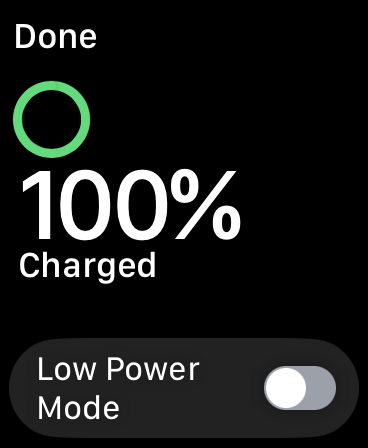
This is an excellent option for those who always have their Apple Watch with them, as it eliminates the need to carry the AirPods case around.
Check AirPods battery Using iPhone
Another way to check the battery level of your AirPods without the case is through the use of the iPhone
- If you have your iPhone with you, you can swipe right from the middle of the screen to access the widgets section.
- You will see the battery widget right there. In case it’s not there, you might have to add that widget manually. This will give you a quick look at the battery levels of all your connected devices, including your AirPods.
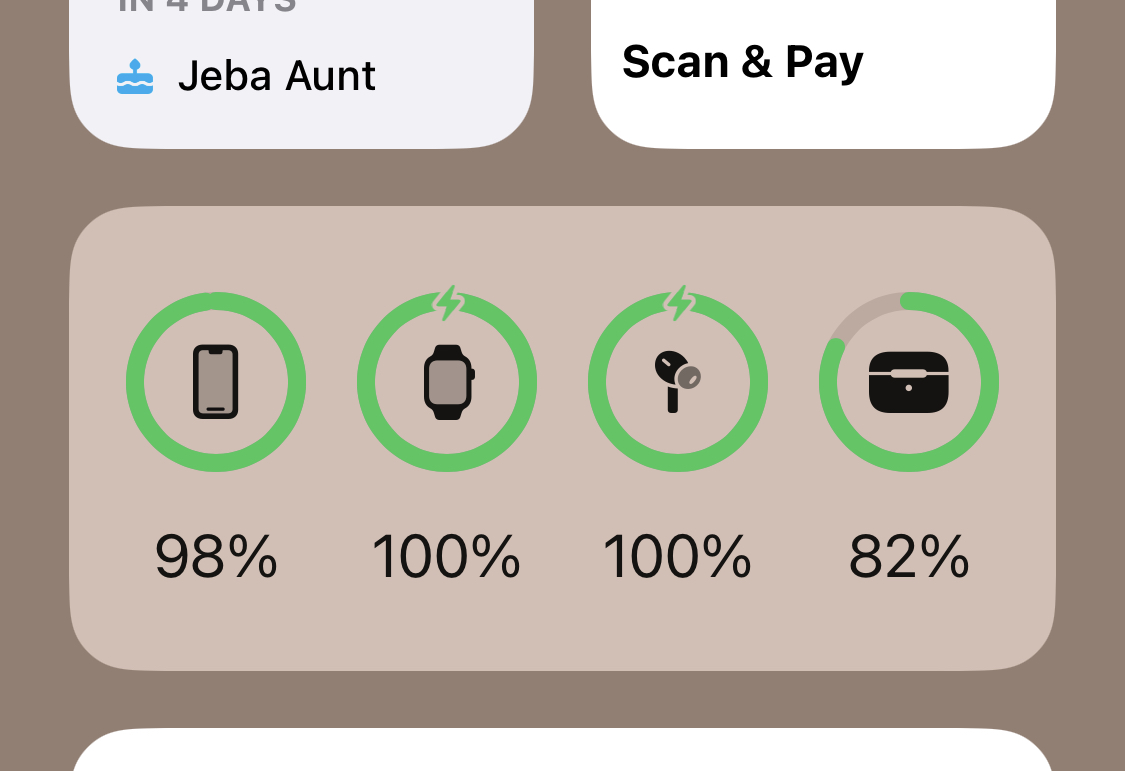
This is an excellent option for those who always have their iPhone with them, as it eliminates the need to carry the AirPods case around.
Things to Know
Finally, another way to check the battery level of your AirPods without the case is through the use of a third-party app. There are several apps available in the App Store that can help you check the battery level of your AirPods without the case. These apps typically work by connecting to your AirPods through Bluetooth and displaying the battery level on your screen. Some apps even allow you to set notifications for when the battery level is low, so you can charge your AirPods before they run out of power.
See Also: How to factory reset your iPad?
Another way to check the battery level of your AirPods without the case is through the use of the AirPods themselves. If you press and hold the button on the back of the AirPod, you will hear a series of beeps that indicate the battery level. One beep means the battery is low, two beeps mean the battery is medium, and three beeps mean the battery is high. This is a simple and easy way to check the battery level, but it can be inconvenient if you are in a noisy environment and cannot hear the beeps.
Final Thoughts
In conclusion, there are several ways to check the battery level of your AirPods without the case. The most obvious way is through the use of the Apple Watch, but you can also check the battery level through the AirPods themselves, through the iPhone, or through a third-party app.
See Also: How to show the battery percentage in ios 16?
No matter which method you choose, it is important to stay on top of your AirPods battery level to ensure that you never run out of power when you need it the most. Remember always to keep your AirPods charged when not in use, and to keep an eye on the battery levels to ensure they are always ready to go when you need them.


