The iPad has become an essential device for many people, whether it’s for work, entertainment, or communication. With so much usage, the battery life of an iPad can be a concern. Apple’s iPad models come with batteries that are designed to last for several years, but over time, the battery health can deteriorate, resulting in shorter battery life. You taking time to check iPad Battery Health regularly is essential to ensure you get the most out of your device.
See Also: How to check iPad Battery Health?
If you have an iPad, it’s essential to keep a track of your battery health. Assuming you already have an iPad device, in this article, we will discuss how to check your iPad’s battery health and what you can do to extend the battery life.
How to Check Your iPad Battery Health?
Apple provides a built-in tool to check the battery health of your iPad. To access this feature, follow these steps:
- Open the Settings app on your iPad.

- Tap on the Battery option.
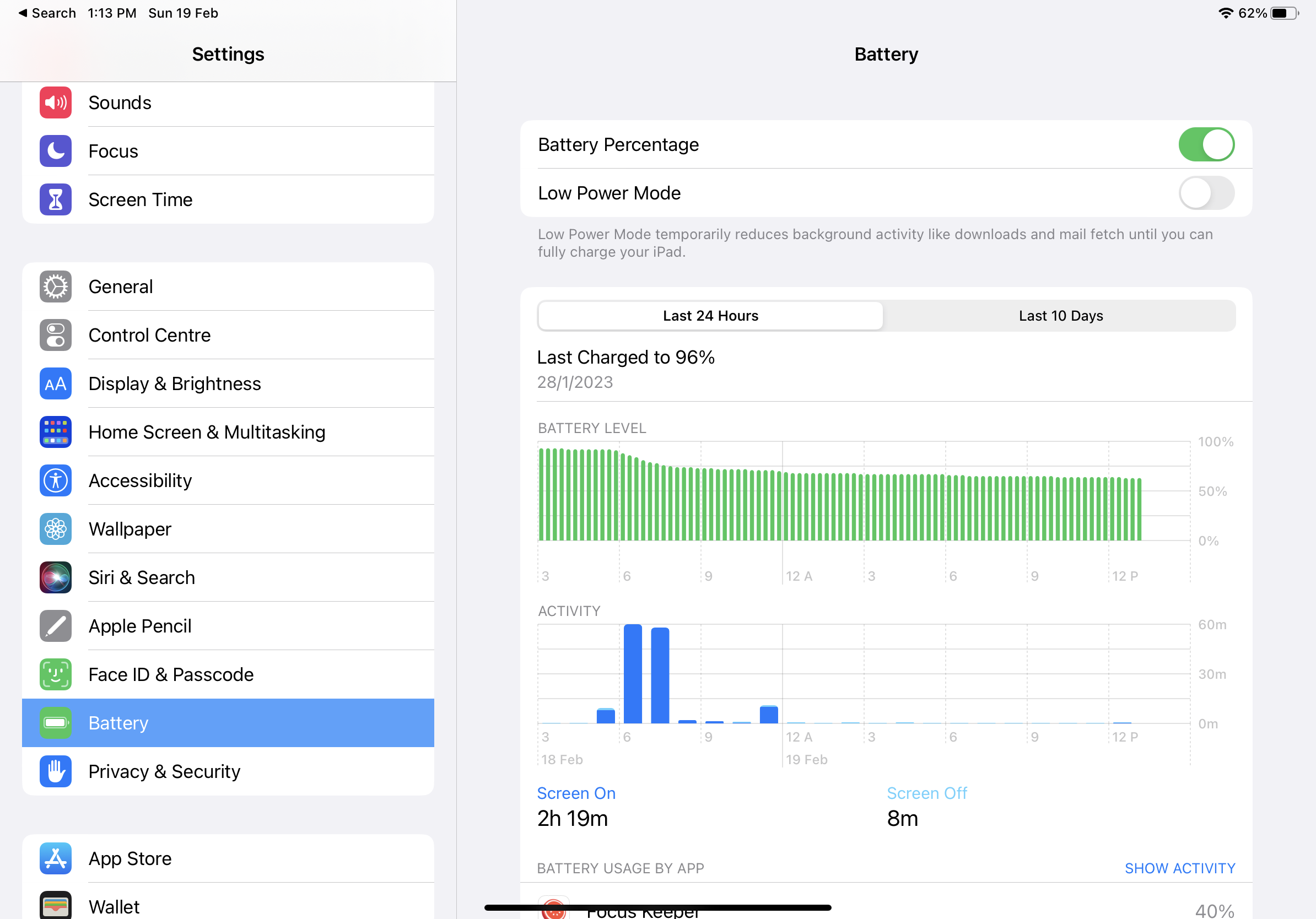
- Select Battery Health.
The Battery Health page provides information about the maximum capacity of your iPad’s battery and its current performance. The maximum capacity indicates how much charge your battery can hold compared to its original capacity when it was new. A new iPad has a maximum capacity of 100%, but over time, it can decrease due to regular usage and other factors.
See Also: How to enable vibrate on Apple Watch
The “Peak Performance Capability” section indicates whether your iPad’s battery is currently supporting normal peak performance. If your battery’s performance is not optimal, your iPad’s performance may be affected, and it may not last as long as it should.
What Should You Do If Your iPad’s Battery Health Is Poor?
In this section, let’s have a look at a few things you can do to ensure that you maintain the health of the iPad health. If your iPad’s battery health is poor, you can take several steps to improve its performance:
- Reduce Screen Brightness: One of the most significant factors affecting battery life is screen brightness. Reducing the screen brightness can help extend the battery life of your iPad.
- Turn Off Wi-Fi and Bluetooth: If you are not using Wi-Fi or Bluetooth, turn them off to save battery life.
- Close Unused Apps: Unused apps running in the background consume battery life. Close them to save battery power.
- Use Low Power Mode: Low Power Mode is a built-in feature that reduces the iPad’s performance to save battery life. It turns off automatic downloads, email fetch, and other power-consuming features.
- Keep the iPad Cool: Extreme temperatures can affect the battery life of your iPad. Avoid exposing your iPad to extreme heat or cold.
- Get Your Battery Replaced: If your battery health is poor and your iPad’s performance is significantly affected, you may need to get your battery replaced. Apple provides battery replacement services for all its products. Contact Apple Support to get your battery replaced.
See Also: What are the best apps for iPad Pro?
I highly recommend you take the above steps seriously because they can highly impact the durability of the iPad as long as you can use it.
Checking the battery health of your iPad is essential to ensure that your device performs optimally and lasts as long as possible. The built-in battery health tool in the Settings app provides you with all the information you need to monitor the health of your iPad’s battery. By following the tips mentioned in this article, you can extend the battery life of your iPad and ensure that it continues to serve you well. Remember to take care of your device to get the most out of it.
Do you do any of the things I have listed above? If not, let us know why you are not able to do it


