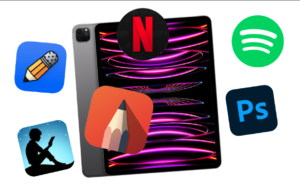Taking time to Check the battery health of your iPad is an important step in ensuring that your device performs at its best. A healthy battery ensures that your iPad lasts throughout the day and performs at its best. A degraded battery can lead to poor performance, such as slower charging times and shorter battery life.
See Also: How to screen record on an iPhone?
In this article, we will provide a step-by-step guide on how to check the battery health of your iPad and what steps you can take to maintain it. I’m assuming you have an iPad already and can follow the steps below.
How to check iPad Battery Health?
See Also: How to check AirPods battery without a case?
Step 1: Open the Settings App The first step in checking the battery health of your iPad is to open the Settings app. To do this, tap on the “Settings” icon on your iPad’s home screen.
Step 2: Tap on Battery Once the Settings app is open, tap on “Battery” in the left-hand menu. This will bring up a screen that displays your iPad’s current battery level, as well as a number of other useful metrics.
Step 3: Check the Battery Health Percentage One of the key metrics to pay attention to is the “Battery Health” percentage. This number represents the overall health of your iPad’s battery and can be found at the top of the Battery screen. Ideally, you want this number to be as close to 100% as possible. A lower percentage indicates that your battery may be reaching the end of its life and may need to be replaced.
Step 4: Check the Maximum Capacity Percentage Another metric to pay attention to is the “Maximum Capacity” percentage. This number represents the current capacity of your iPad’s battery compared to its original capacity. A lower percentage here indicates that your battery has lost some of its capacity over time. A healthy iPad battery should have a maximum capacity of around 80-90%.
Step 5: Check the Peak Performance Capability Another metric to pay attention to is the “Peak Performance Capability”. This is an important metric that lets you know if your iPad is capable of delivering peak performance. If the performance capability is degraded, your iPad may not function at its best.
See Also: How to Delete Apple Watch apps?
That’s how easy it is to check the battery health of your iPad.
How to Improve Battery Health
It’s important to take steps to improve battery health and you can take a number of steps you can take to improve it. The first step is to ensure that you are using your iPad in a way that is most efficient for the battery.
See Also: How to factory reset your iPad?
You can follow the steps to improve your battery health.
- Reducing the brightness of your screen
- Closing unnecessary apps
- Turning off features like Siri and location services when they are not needed.
- Avoid exposing your iPad to extreme temperatures. It is best to keep your iPad in a cool, dry place. When not in use, avoid leaving it in a car or other hot environment.
- Charge your iPad to around 80-90% and then unplug it.
- Avoid leaving your iPad plugged in overnight.
Also, replace the battery Finally, if you find that your iPad’s battery health is significantly degraded, it may be time to replace it. While this can be an expensive option, it is often the best way to ensure that your iPad continues to perform at its best. There are many options for battery replacement, but it is best to consult with Apple or an authorized repair professional.
In summary, checking the battery iPad’s health is a simple process to ensure that your device is performing well. By paying attention to the battery health percentage and peak performance capability, you can understand the battery health. If you find that your iPad’s battery health is less than ideal, there are a number of steps you can take to improve it. If all else fails, you may need to replace the battery.