The serial number on an Apple Watch is a unique identifier digit that is assigned to each device at the time of manufacture. It is used to identify and track the device, and it can be helpful in a number of situations.
For example, if you need to get service for your Apple Watch, the serial number will be required in order to locate your device in the manufacturer’s database and determine which parts and service options are available for it. The serial number can also be useful if you need to register your Apple Watch for warranty coverage or if you want to sell or trade it in.
See Also: How to Find My iPhone?
In addition to these practical uses, the serial number can also be used to verify the authenticity of an Apple Watch. If you are considering buying a used Apple wearable device, you can use the serial number to check that it is a genuine Apple product and not a counterfeit or knock-off. In this article, we will talk about how to find the Serial Number of your Apple Watch from the Settings app and also in the Watch app.
How to Find the Serial Number on the device?
You can check the serial number both on the iPhone and also on the Apple Watch. Please make sure the Watch is paired with your personal iPhone for this to work. It doesn’t matter which device you are using the steps should be easy to follow.
You can find the serial number of your Apple Watch by following these steps:
- On your Apple Watch, open the “Settings” app.
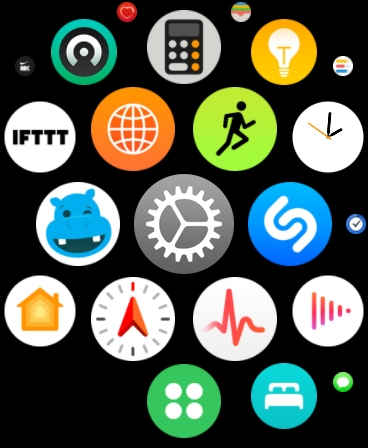
- Tap on “General” and then tap on “About”.

- The serial number of your Apple Watch will be listed under “Serial Number”.
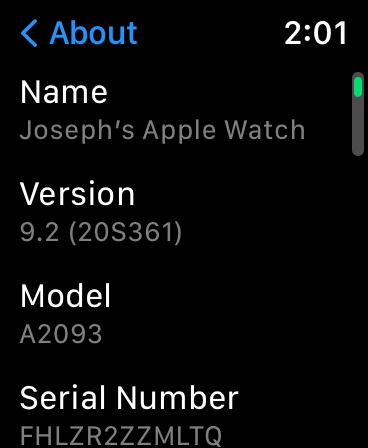
See Also: How to Trade In Your iPhone using Apple Trade In? Everything you need to know
Alternatively, you can also find the serial number of your Apple Watch by looking at the back of the watch. The serial number is printed on the back of the watch case, near the bottom.
If you have an older model of Apple Watch, the serial number may be printed on the inner surface of the watch band.
How to Find Serial Number in Watch App
Finally, you can also find the serial number of your Apple Watch by connecting it to your iPhone and then following the steps below.
See Also: How to use Snipping Tool on Mac?
- Open the “Watch” app.
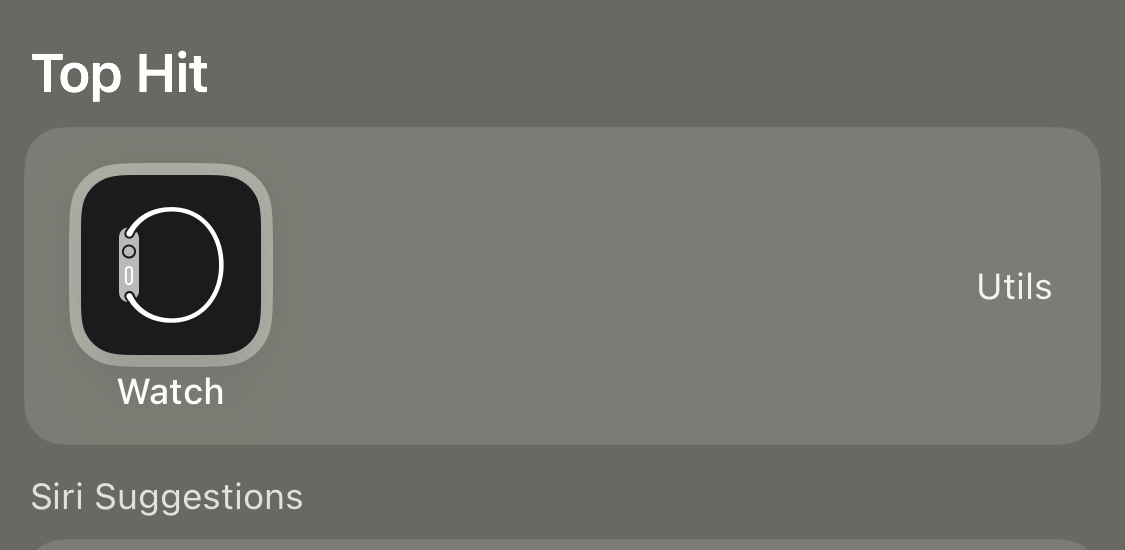
- Tap on “General” and then tap on “About”.
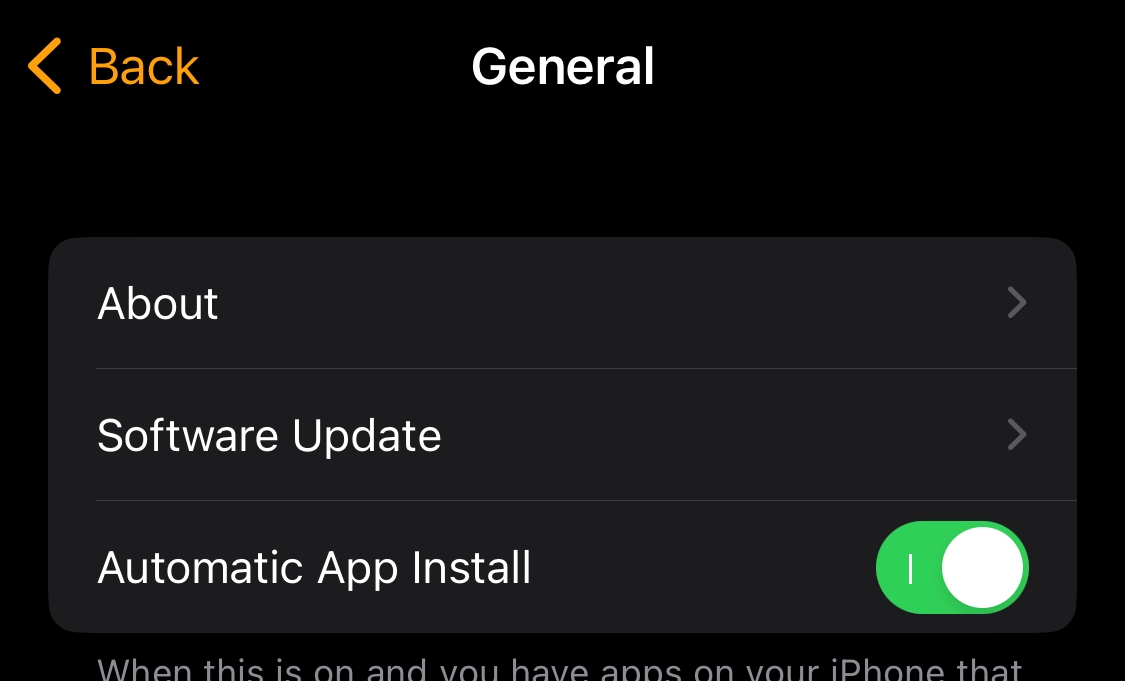
- The serial number will be listed under “Serial Number”.
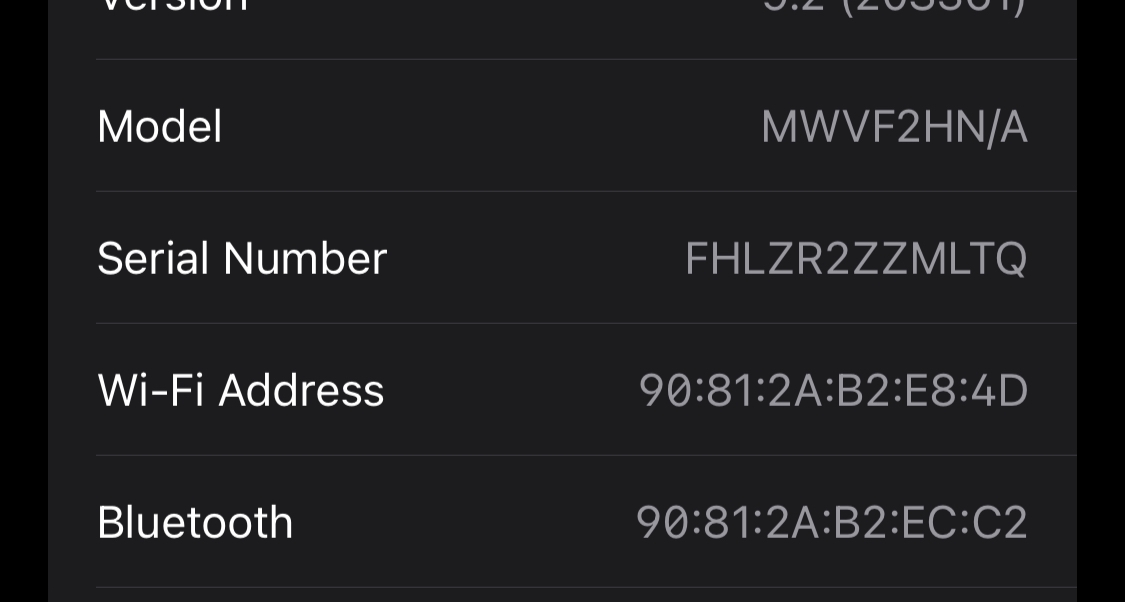
You can copy and paste it wherever you want. It’s always a good idea to actually verify the authenticity of the device on the apple site.
One of the main reasons is that counterfeit or knock-off products may not meet the same standards of quality and reliability as genuine Apple products. It is important to be aware of this if you are considering buying a used Apple Watch, as you could be supporting criminal activity by purchasing a fake product.
See Also: How to use Snipping Tool on Mac?
This means that they may not function as well or last as long, and they may not be covered by the same warranties or service options as genuine Apple products. Have you ever checked the Apple Watch Serial number? Do let us know in the comments below.


