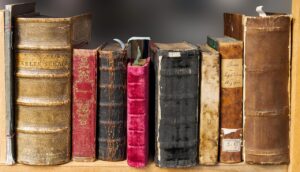In our fast-paced digital age, smartwatches like the Apple Watch have become indispensable companions, assisting us in various aspects of our daily lives. To ensure that your Apple Watch remains a reliable partner throughout the day, keeping an eye on its battery health is essential. Here’s a quick guide on how to check the battery health of your Apple Watch.
Why Monitor Battery Health?
The battery health of your Apple Watch directly impacts its overall performance. Over time, rechargeable batteries tend to undergo wear and tear, leading to a gradual decline in their capacity. Monitoring battery health allows you to assess the current state of your Apple Watch battery and take preventive measures to maintain optimal performance.
See Also: How to Delete Apple Watch apps?
Steps to Check Battery Health on Apple Watch:
Your Apple Watch, a reliable companion throughout your daily activities, requires periodic checks on its battery health to ensure optimal performance. Here’s a simple step-by-step guide on how to assess and monitor your Apple Watch’s battery health:
- Access All Apps:
- Begin by pressing the Digital Crown on your Apple Watch to reveal all installed apps.
- Navigate to Settings:
- Locate and select the “Settings” app among the displayed options.
- Find Battery Settings:
- Scroll down within the Settings menu until you find and select “Battery.”
- Access Battery Health:
- Further, scroll down to reveal additional battery-related settings and tap on “Battery Health.”

By following these straightforward steps, you gain valuable insights into your Apple Watch’s battery health, allowing you to stay proactive in preserving its longevity and maintaining peak performance. Keep this guide handy for quick and efficient checks on your device’s vital statistics.
Understanding Battery Health Metrics:
As we delve into the intricacies of your Apple Watch’s battery health, it’s crucial to grasp the significance of the metrics provided. These metrics offer valuable insights into the current state of your device’s battery, helping you make informed decisions to preserve its performance. Let’s explore the key indicators that shed light on the health of your Apple Watch battery.
See Also: How to edit a message in iMessage on iOS?
Understanding Battery Health Metrics:
- Maximum Capacity:
- This metric gauges the peak charge-holding capacity of your Apple Watch battery in comparison to its original state. A lower maximum capacity hints at the natural wear and tear that batteries experience over time.
- Peak Performance Capability:
- The “Peak Performance Capability” message serves as a beacon of assurance when your Apple Watch battery operates at its best. A normal peak performance capability indicates that your device is primed for optimal functionality.
Armed with an understanding of these critical battery health metrics, you hold the key to preserving the longevity and performance of your Apple Watch. By regularly checking and interpreting these indicators, you can adopt proactive measures to ensure that your device continues to enhance your daily experiences seamlessly. Remember, a mindful approach to battery health is an investment in the sustained excellence of your Apple Watch.
Tips for Maintaining Battery Health:
Now that we’ve uncovered the essential metrics guiding your understanding of Apple Watch battery health, let’s turn our attention to proactive measures you can take. The following tips serve as a guide to cultivating habits that will not only preserve your device’s battery life but also ensure its continued peak performance. Let’s explore how you can actively contribute to the longevity of your Apple Watch battery.
See Also: Exploring the World of Emojis: A Comprehensive Guide to Emoji Usage on iOS
- Regular Charging Habits:
- Charge your Apple Watch regularly to maintain a consistent charging routine.
- Avoid Extreme Temperatures:
- Exposure to extreme temperatures can affect battery health. Avoid leaving your Apple Watch in extremely hot or cold environments.
- Optimize Notifications:
- Customize notification settings to reduce unnecessary alerts, conserving battery life.
See Also: How to enable vibrate on Apple Watch
Incorporating these actionable tips into your daily routine transforms battery maintenance from a chore into a conscious choice. By embracing these practices, you empower yourself to not only extend the lifespan of your Apple Watch battery but also enhance the overall efficiency of your device. Let these tips serve as your compass, guiding you toward a seamless and enduring Apple Watch experience.
In conclusion, keeping an eye on your Apple Watch’s battery health ensures that it continues to function at its best. By following these simple steps and adopting healthy charging habits, you can prolong the lifespan of your Apple Watch battery and enjoy seamless performance throughout your daily activities.