iMessage is one of the most popular messaging apps in the world. It allows users to send and receive text messages, photos, videos, and other media using Apple devices. However, like any other messaging app, there are times when you might want to edit a message that you’ve already sent. Whether it’s because you made a typo or because you want to clarify something you said, editing messages in iMessage is possible and can be very useful. But, now it’s possible to edit a message in iMessage now.
See Also: How to check iPad Battery Health
In this article, we will show you how to edit a message in iMessage on iOS. I’m assuming you already have an iOS device and have updated the software to the latest version.
How to edit a message in iMessage on iOS?
See Also: How to enable vibrate on Apple Watch
- The first step is to open iMessage on your iOS device. You can do this by tapping on the Messages app icon on your home screen.
- Next, find the message that you want to edit. This can be a message you sent to someone else. Once you’ve found the message, tap and hold on to it until a menu appears.
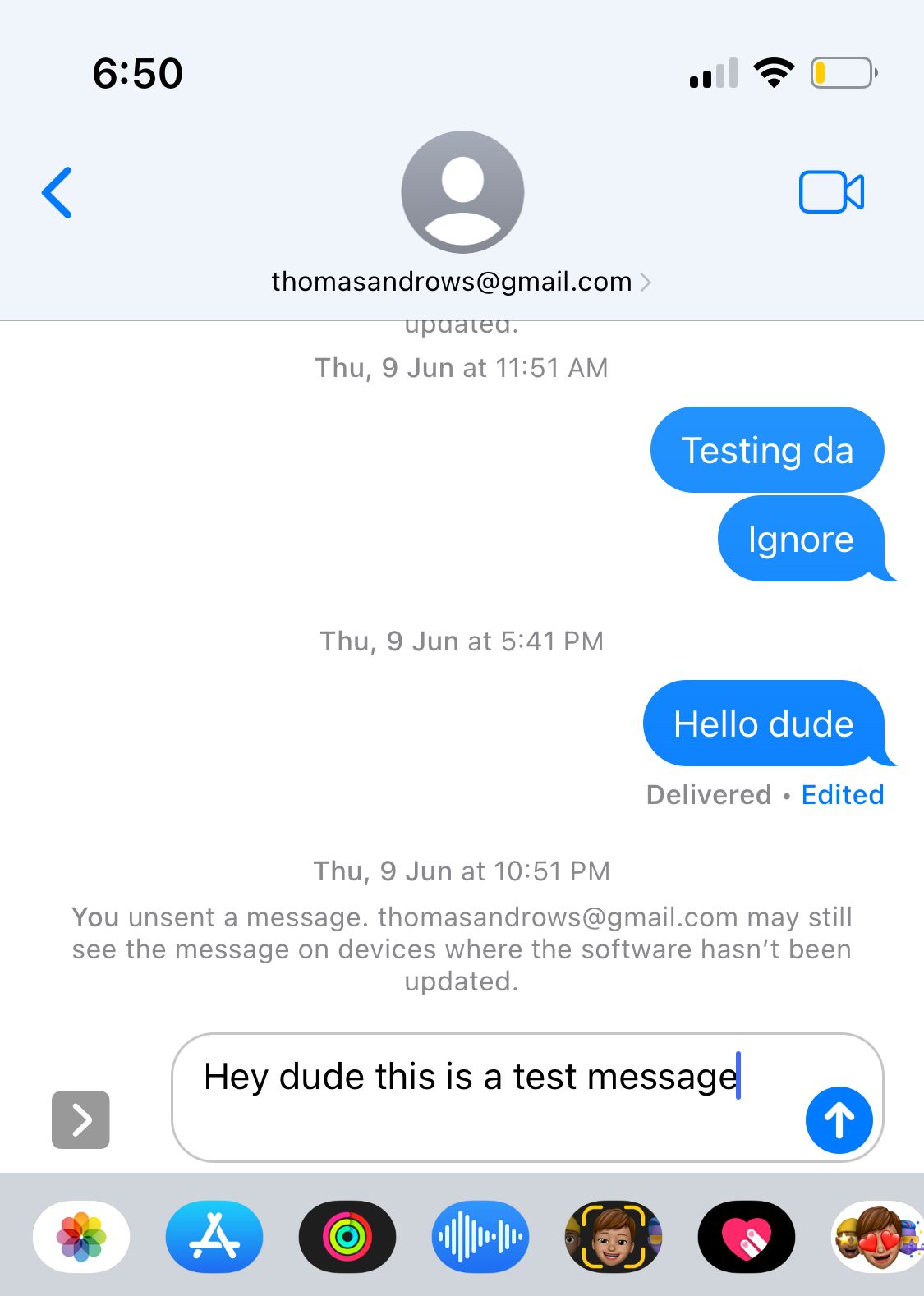
- From the menu that appears, select “Edit“. This will allow you to make changes to the message.
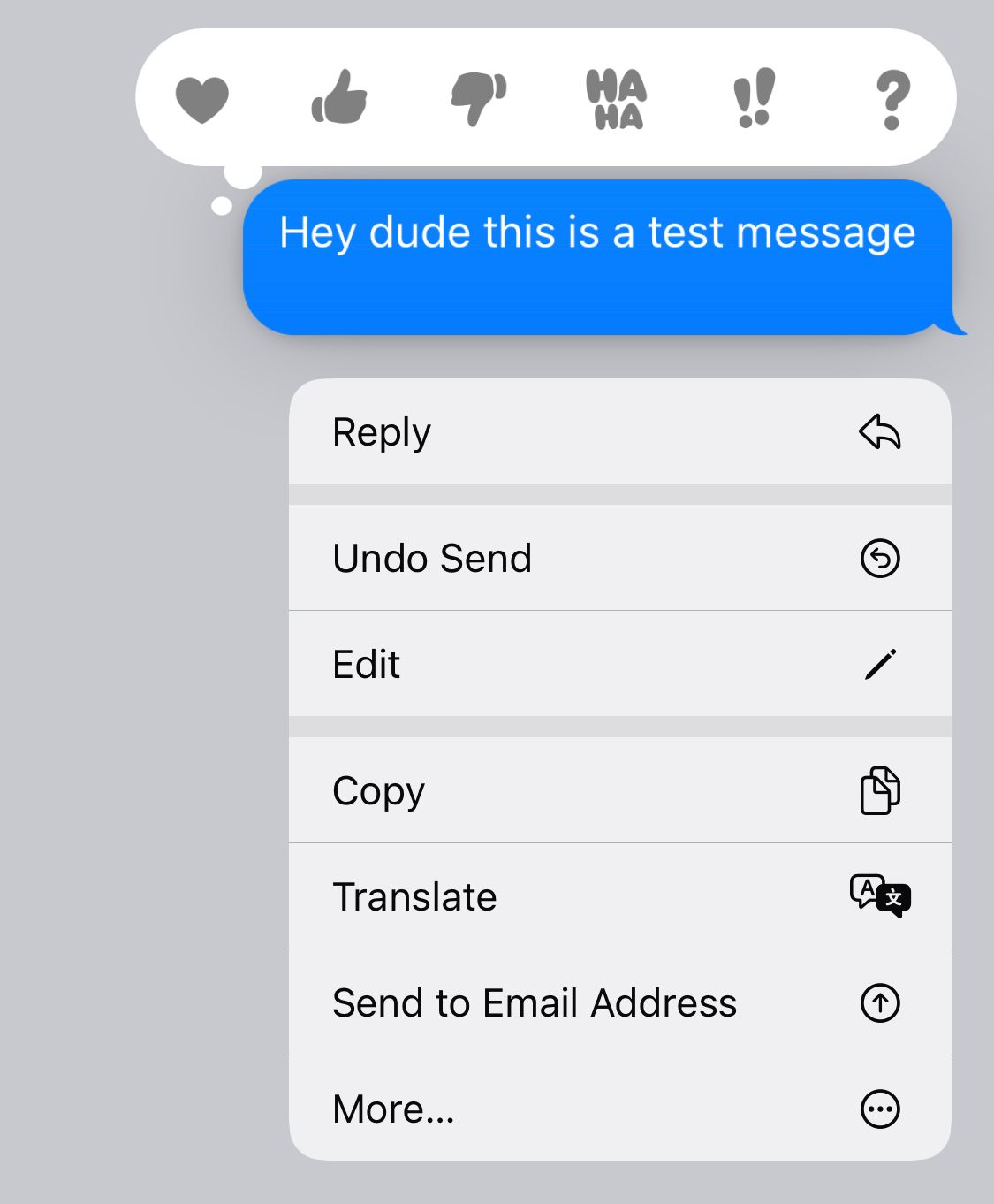
- Once you’ve selected “Edit“, the message will change to a text box that you can edit. Make the necessary changes to the message, whether it’s fixing a typo or adding additional information.
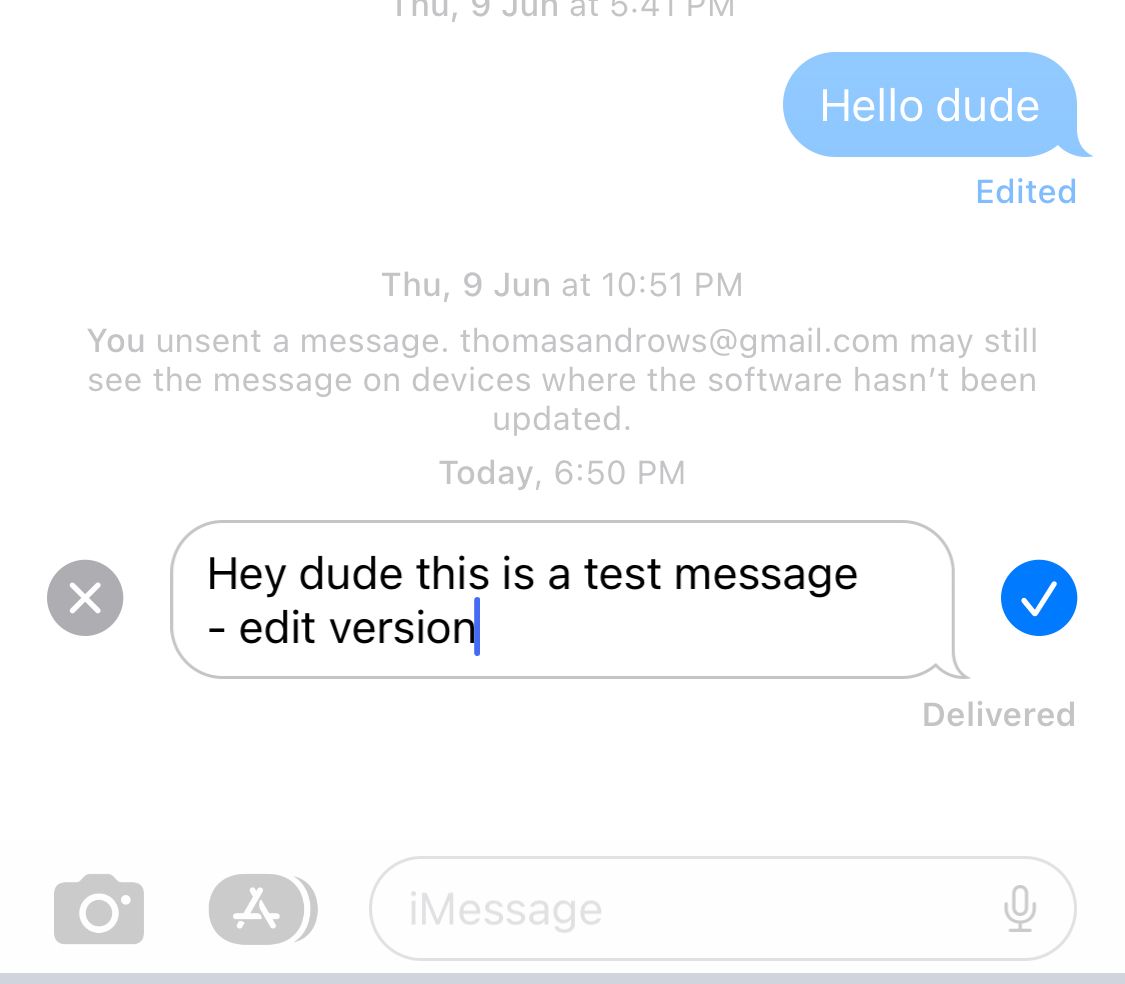
- After you’ve made the necessary changes, tap on “Done“. This will save your changes and update the message.
- Finally, send the edited message by tapping on the Edited button. The message will be sent with your changes included.
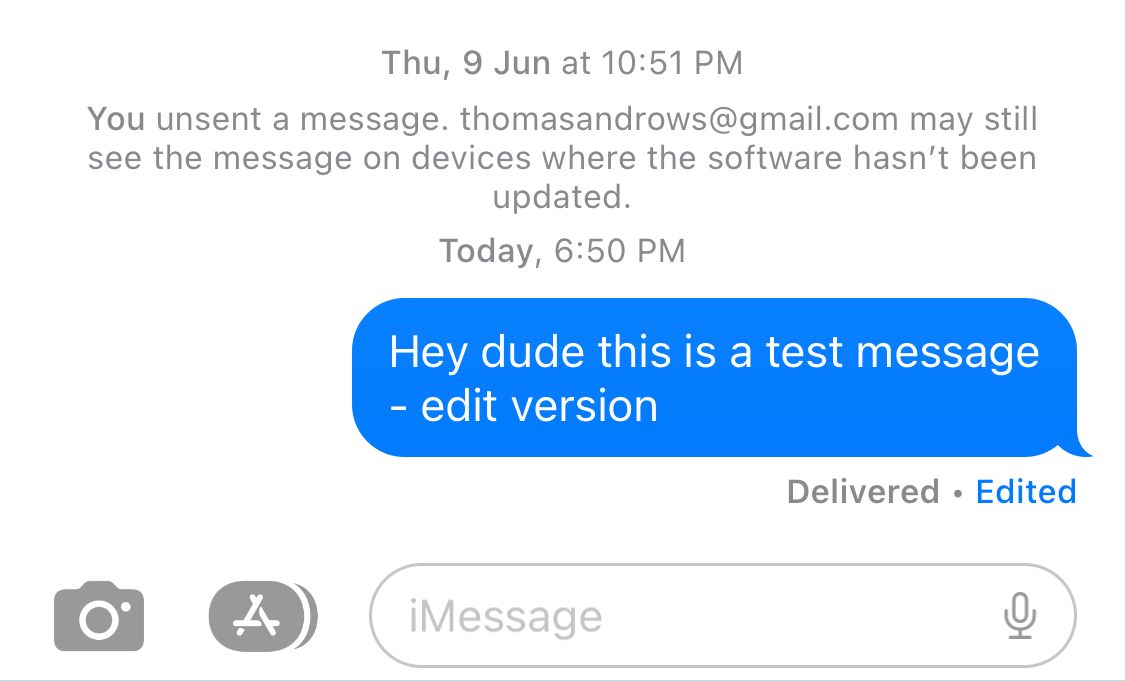
- The list of all the edits will be shown as below.
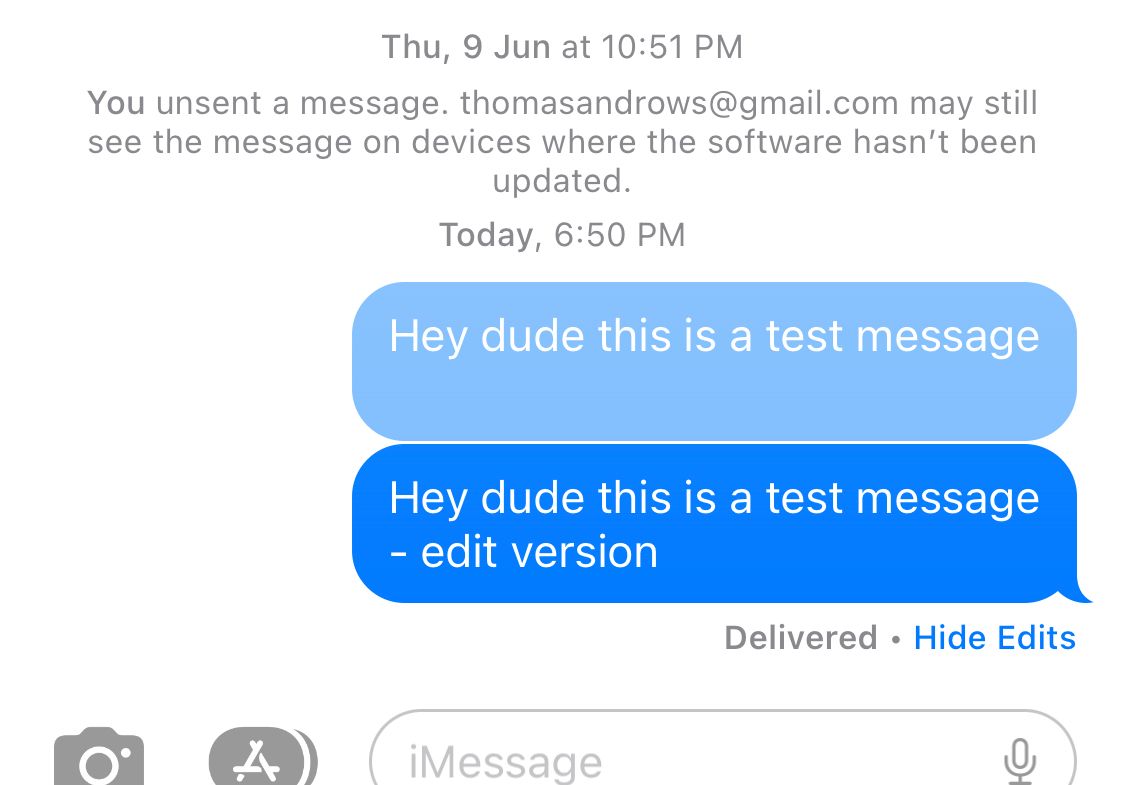
See Also: What are the best apps for iPad Pro?
You can only edit messages that haven’t been read yet. You can edit a message for up to 15 minutes after sending it. Recipients will be able to see a record of edits made to the message. In addition, if the message contains media such as photos or videos, you won’t be able to edit it either.
Benefits of editing messages in iMessage
Editing messages in iMessage can be very useful for a number of reasons. For example, it can help you avoid misunderstandings by clarifying a message that may have been unclear. It can also help you fix a mistake before it causes any problems, such as if you accidentally sent a message to the wrong person or if you made a typo.
See Also: What are the best apps for iPad Pro?
Another benefit of editing messages in iMessage is that it can help you maintain better communication with others. By being able to make changes to a message, you can ensure that your message is clear and easy to understand, which can help prevent miscommunications and other issues.
Finally, editing messages in iMessage can also help you save time. Rather than having to send a new message to clarify or correct something, you can simply edit the original message and send it again. This can help you avoid unnecessary back-and-forth communication and ensure that your messages are always clear and concise.
Editing messages in iMessage is a useful feature that can help you maintain better communication with others and avoid misunderstandings. By following the steps outlined above, you can easily edit a message in iMessage on iOS. Whether you’re fixing a mistake or adding additional information, editing messages in iMessage can help you ensure that your messages are always clear and easy to understand.
Have you ever heard of this feature or used it? Do let us know in the comments below.


